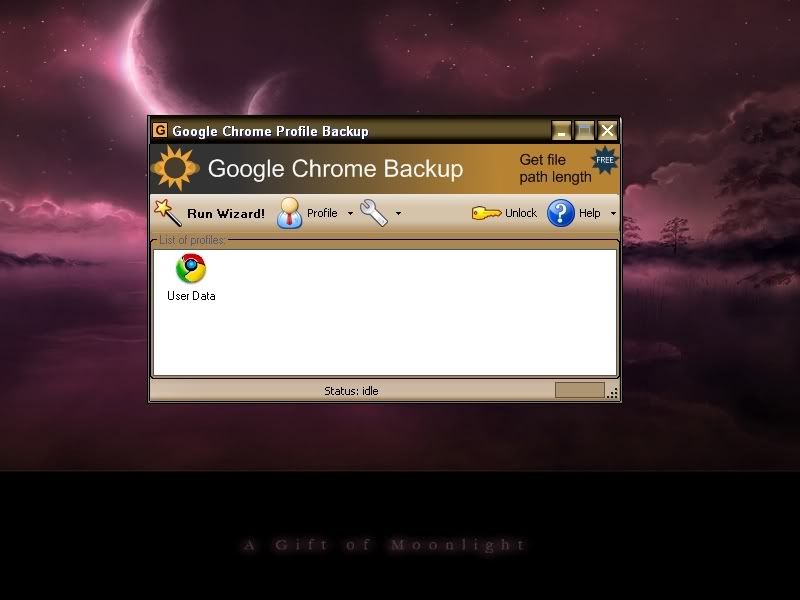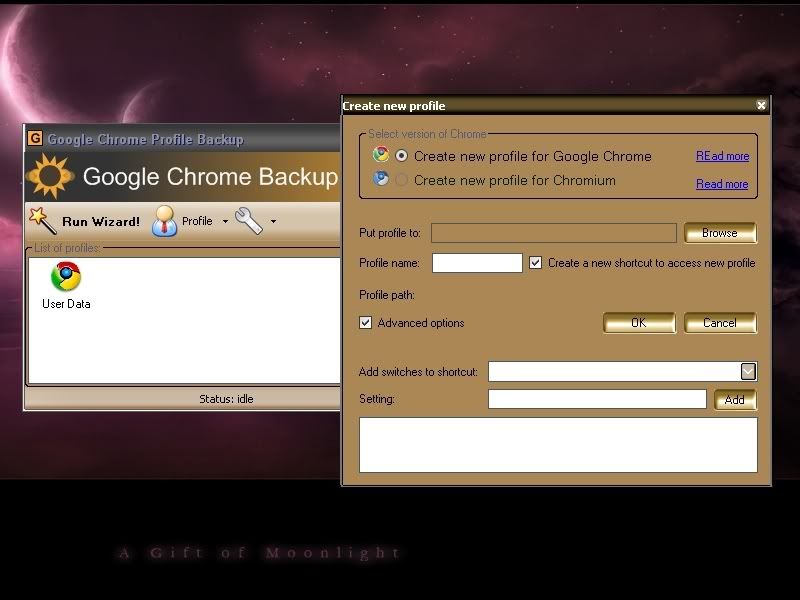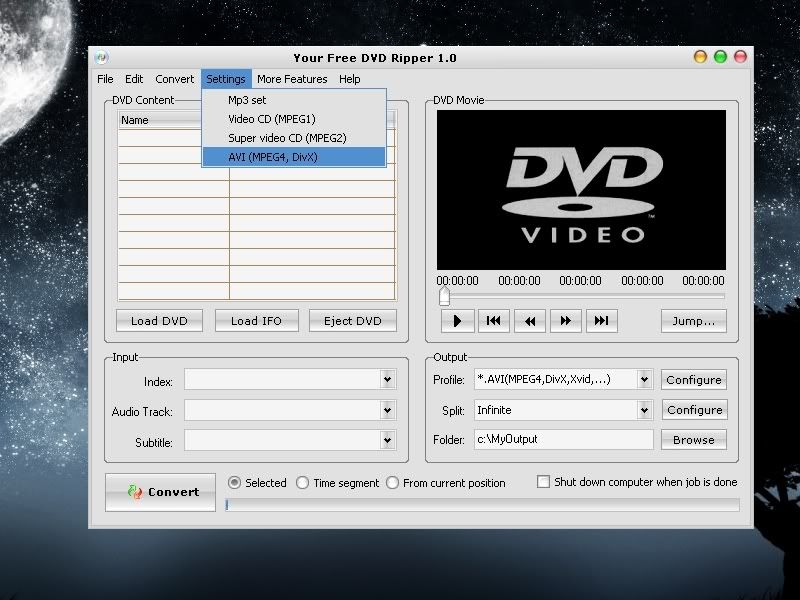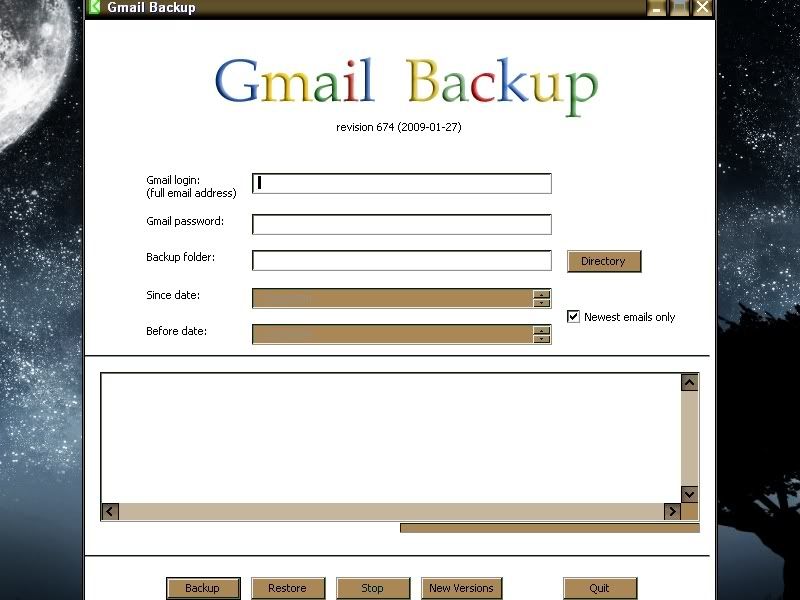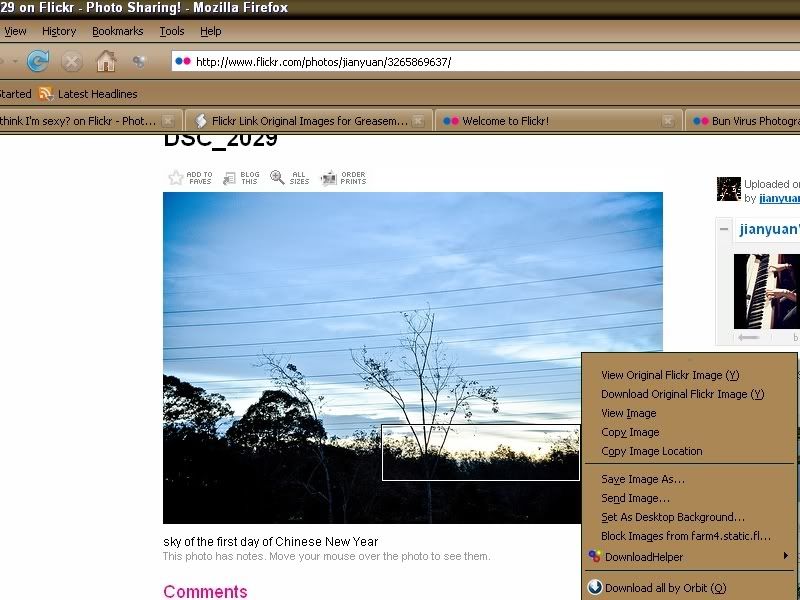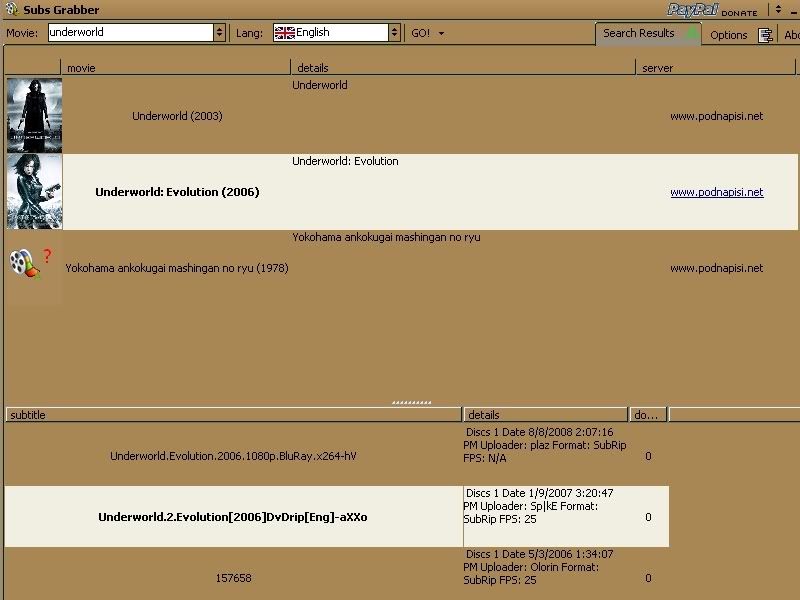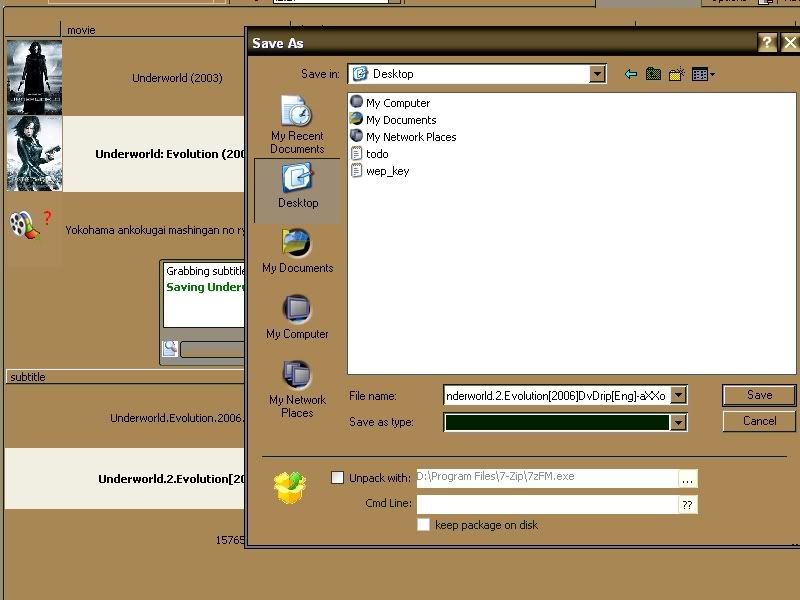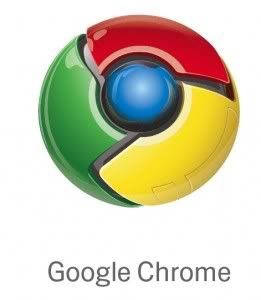 Google Chrome Backup is a nice backup tool to create backups of your Google Chrome profiles. Google Chrome Backup can backup, create, restore and delete Google Chrome profiles. A profile contains all the personal information of a user like bookmarks, the browsing history and the layout of the browser.
Google Chrome Backup is a nice backup tool to create backups of your Google Chrome profiles. Google Chrome Backup can backup, create, restore and delete Google Chrome profiles. A profile contains all the personal information of a user like bookmarks, the browsing history and the layout of the browser.You also can create another profile(s) for your Chrome browser. Means that it would not become a problem if you are sharing your Chrome with your family or friends.
Another features for this backup utility:
-Backup and Restore Wizard
-Chrome and Chromium support
-Select a profile
-Backup and restore profile
-Create and delete profile
-Add existing profiles to Google Chrome backup
Download: Click Here