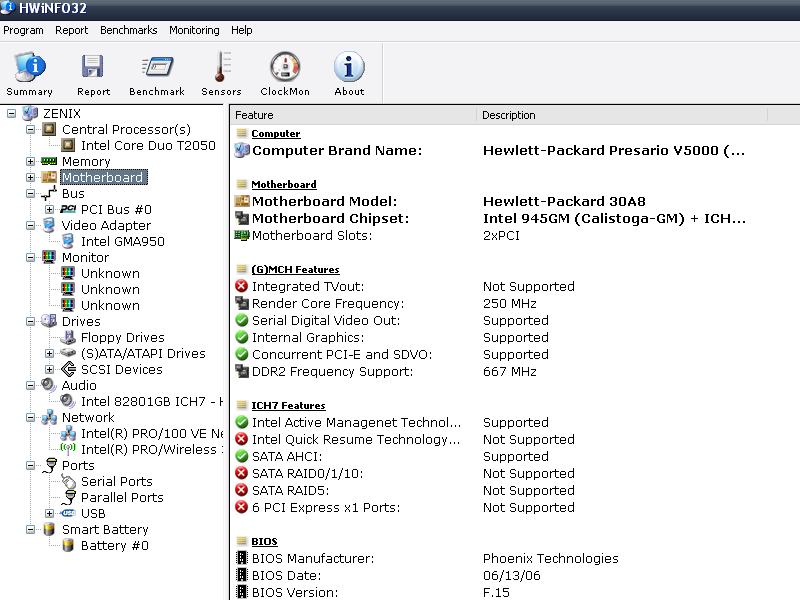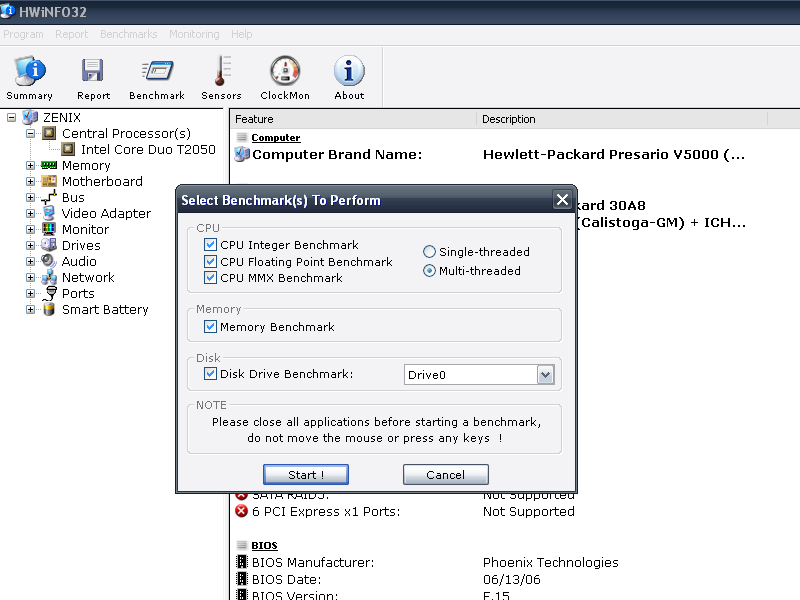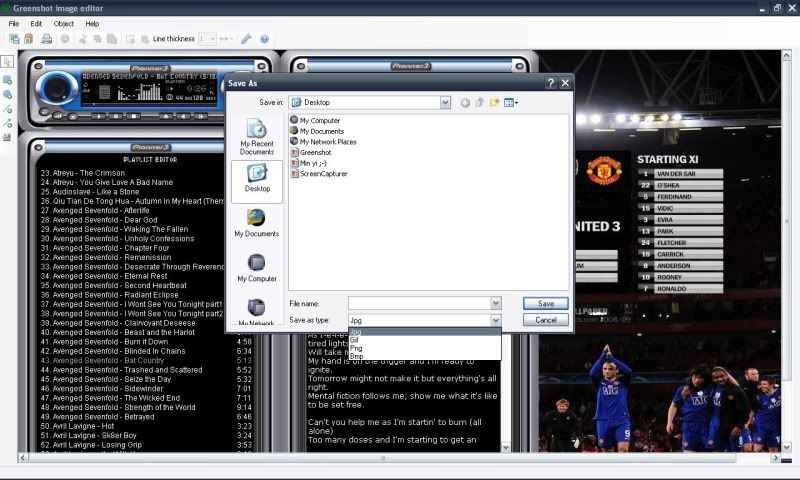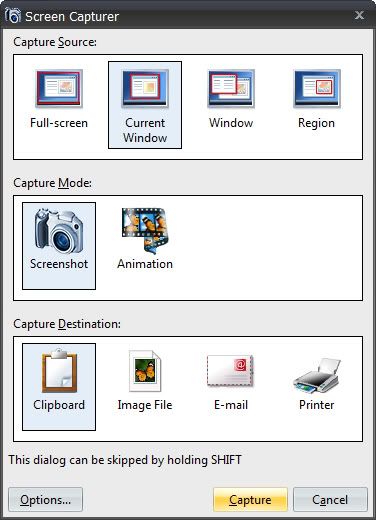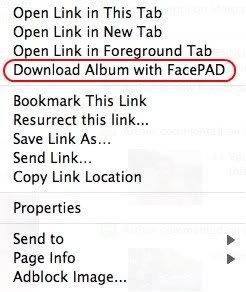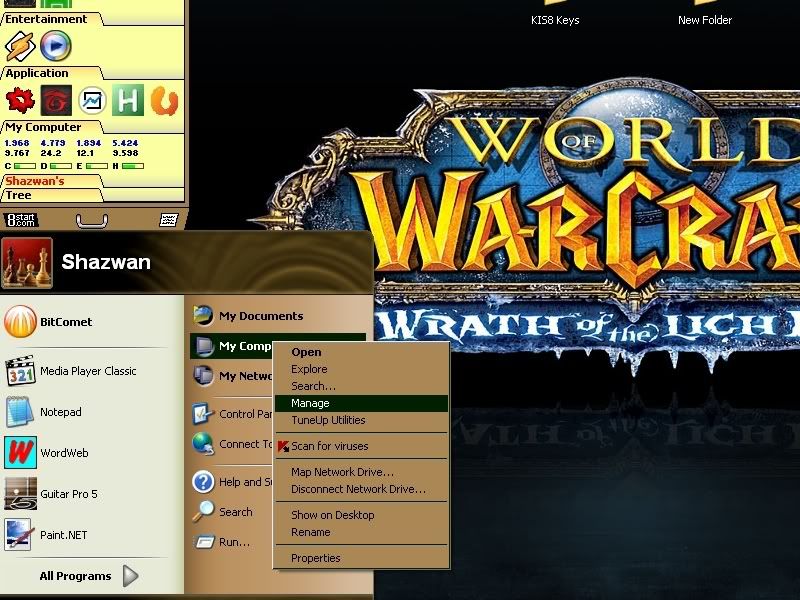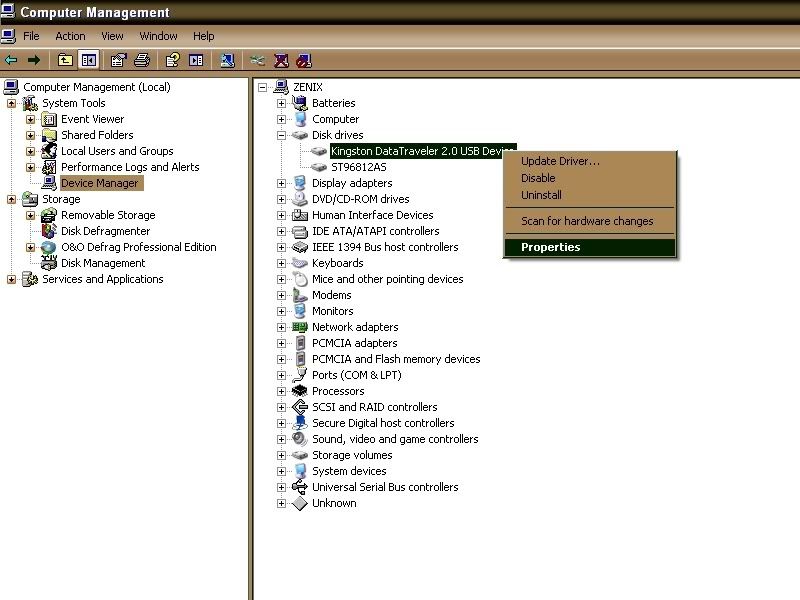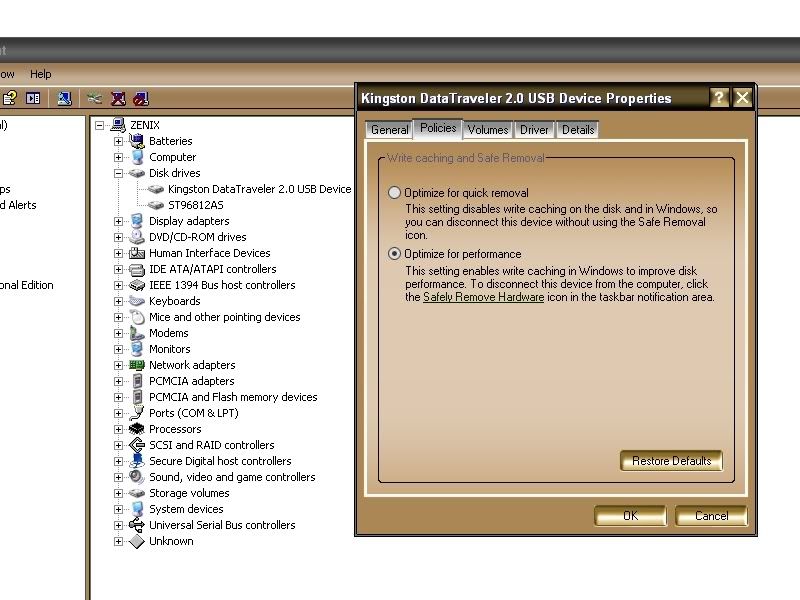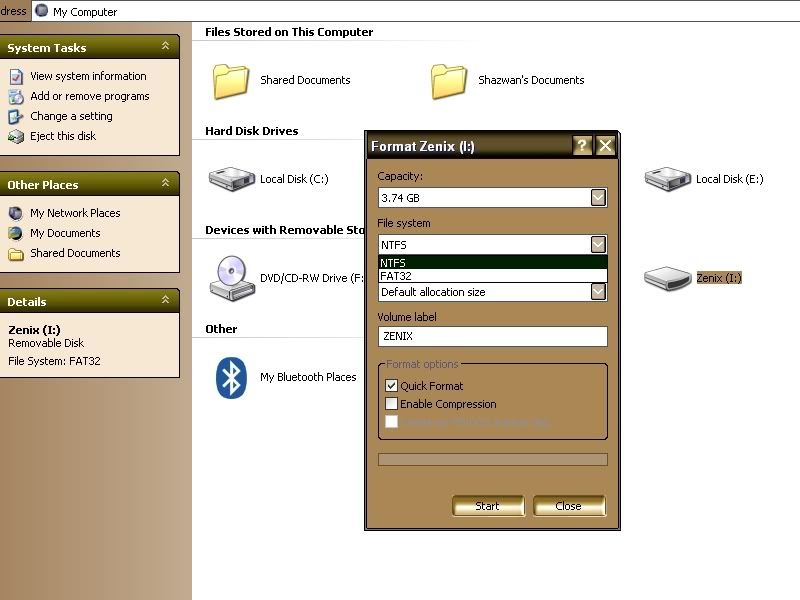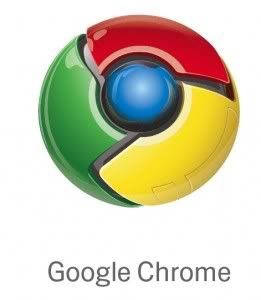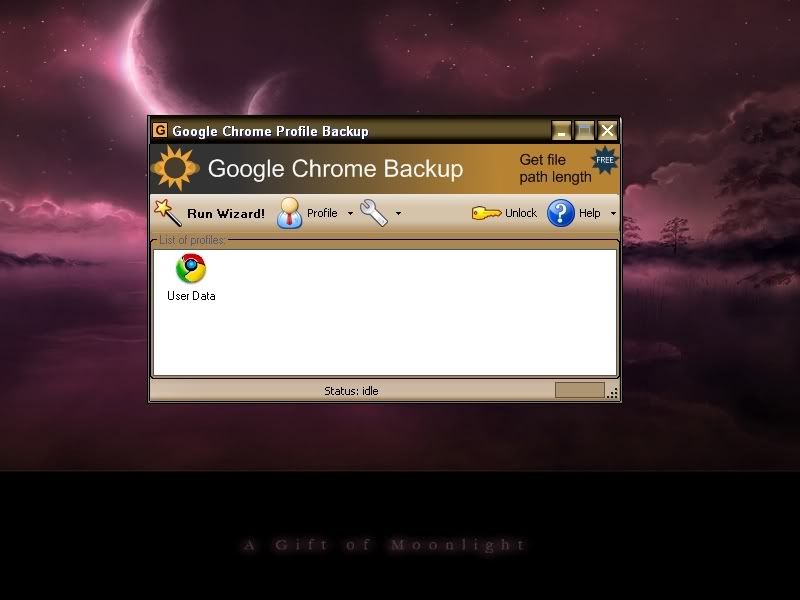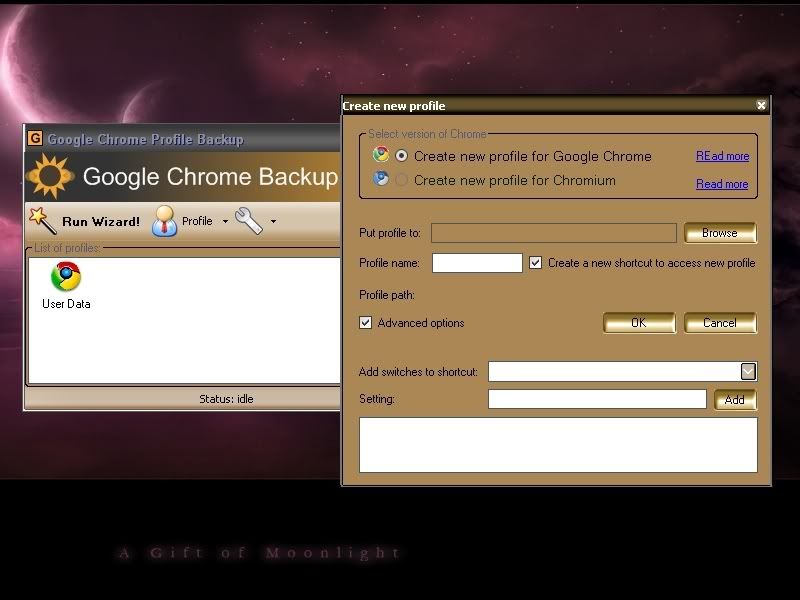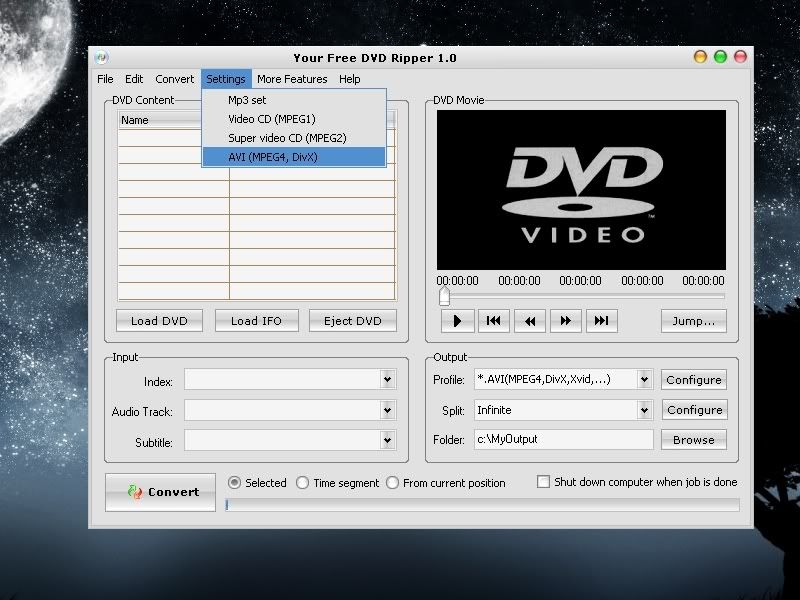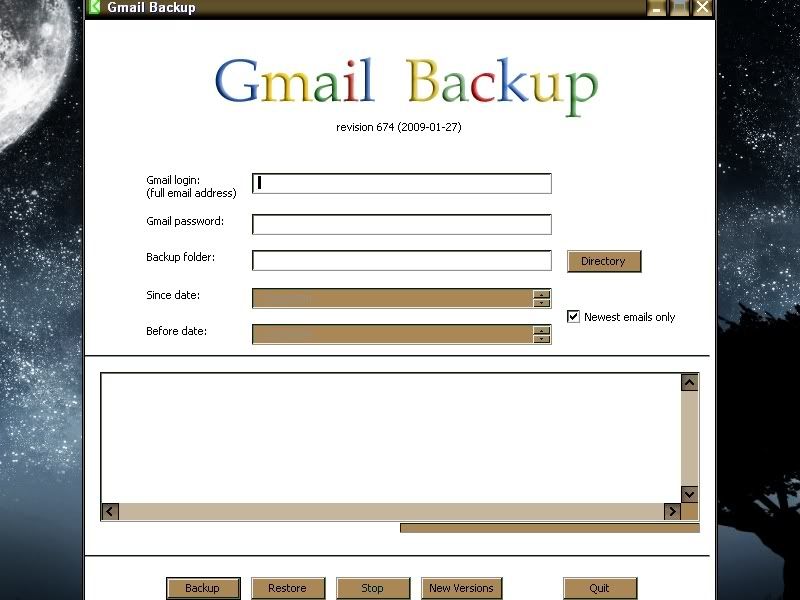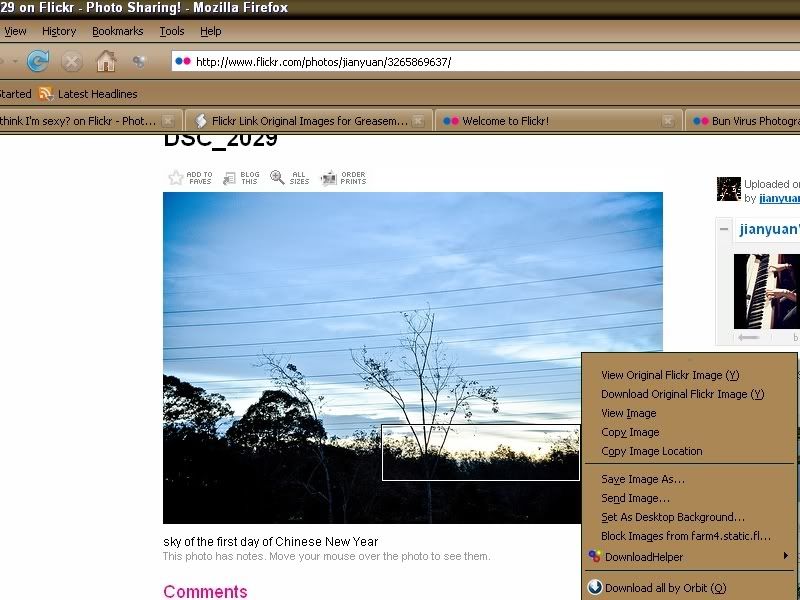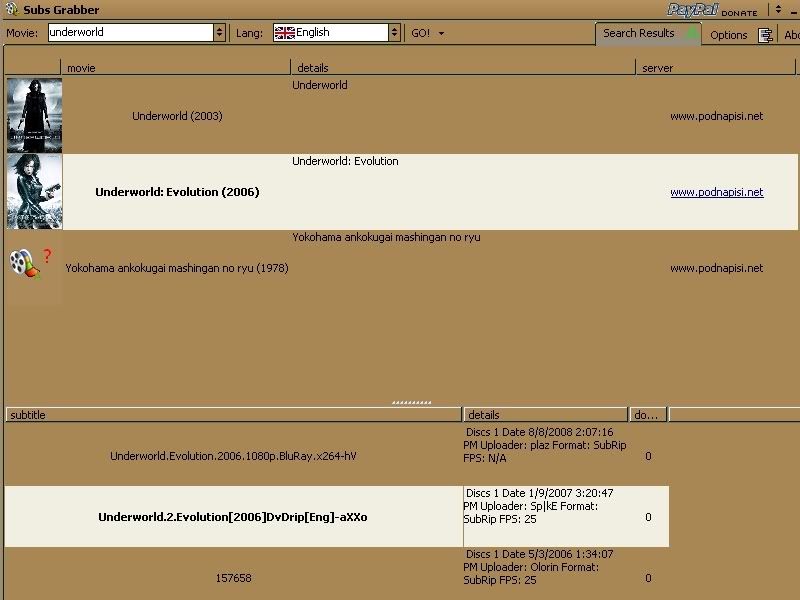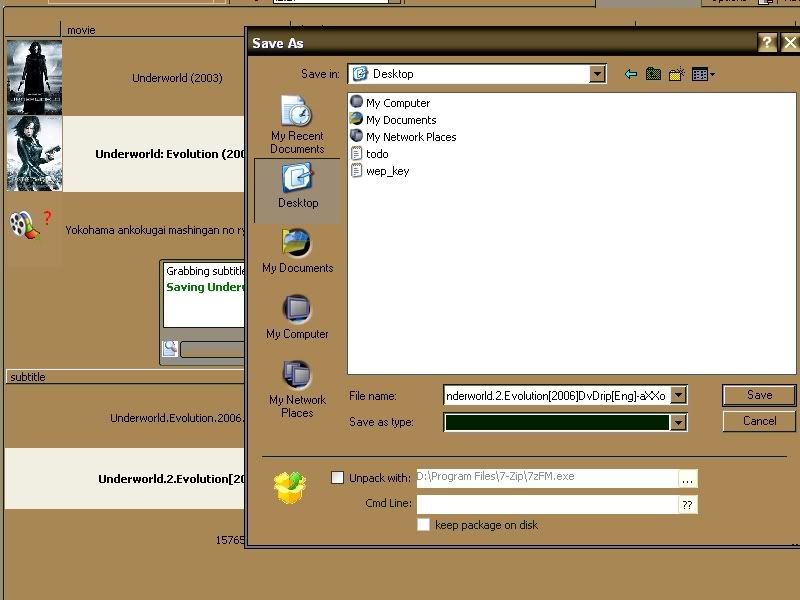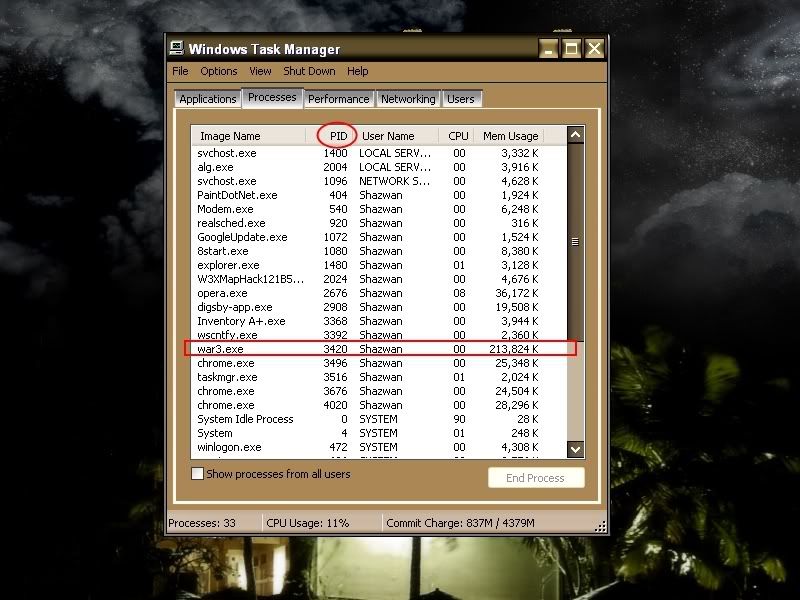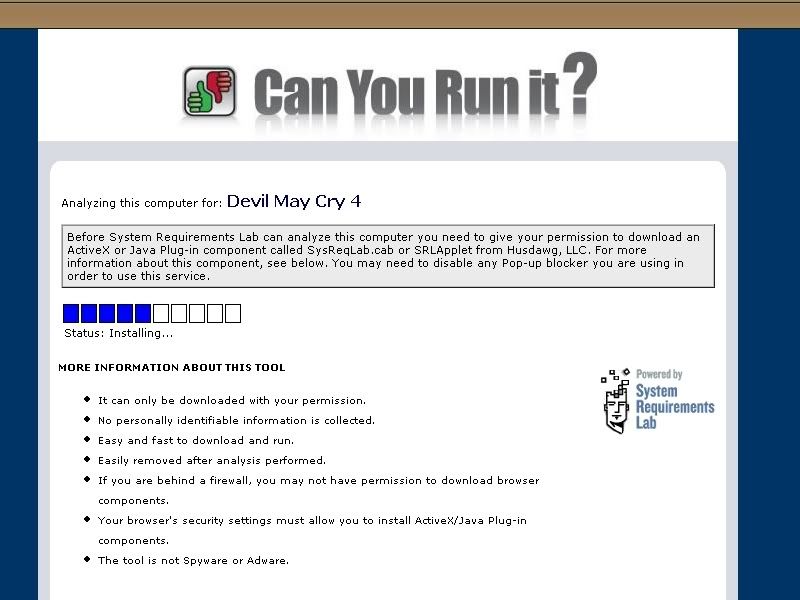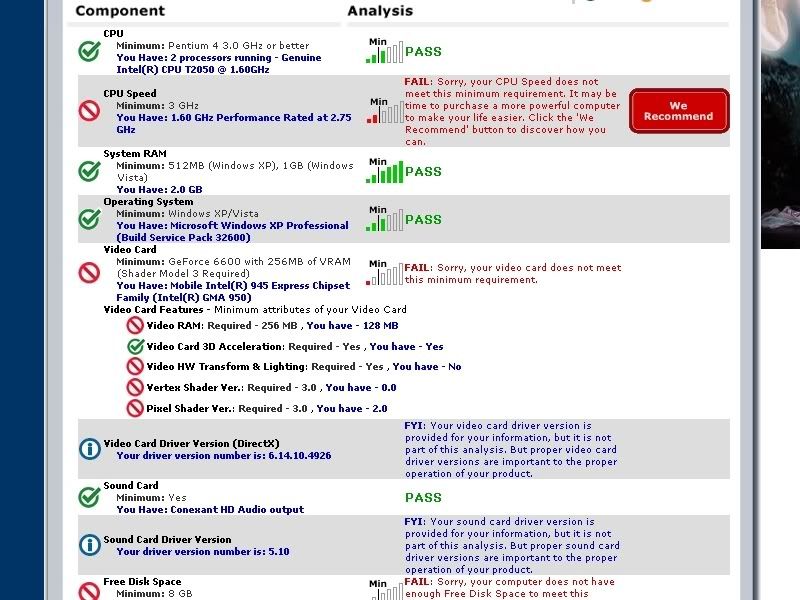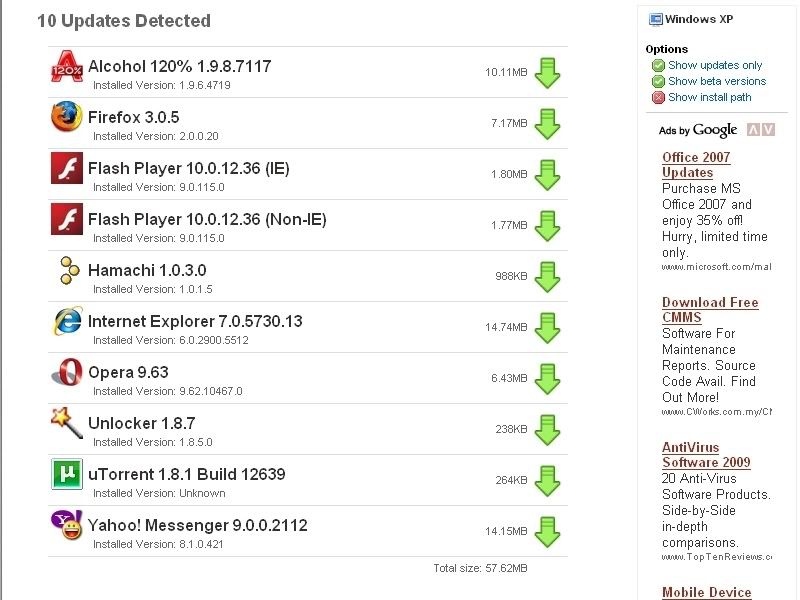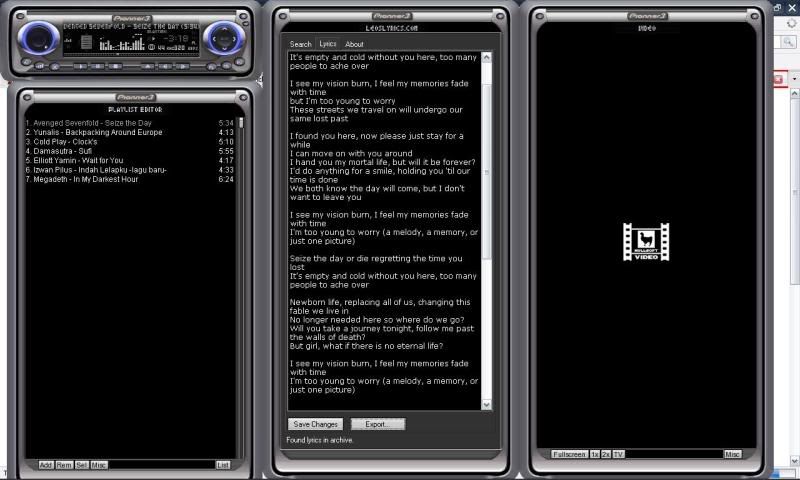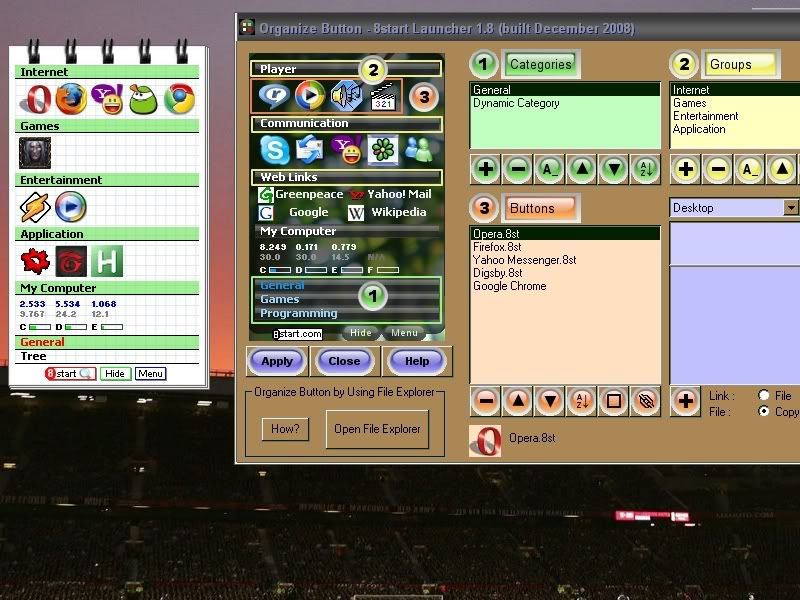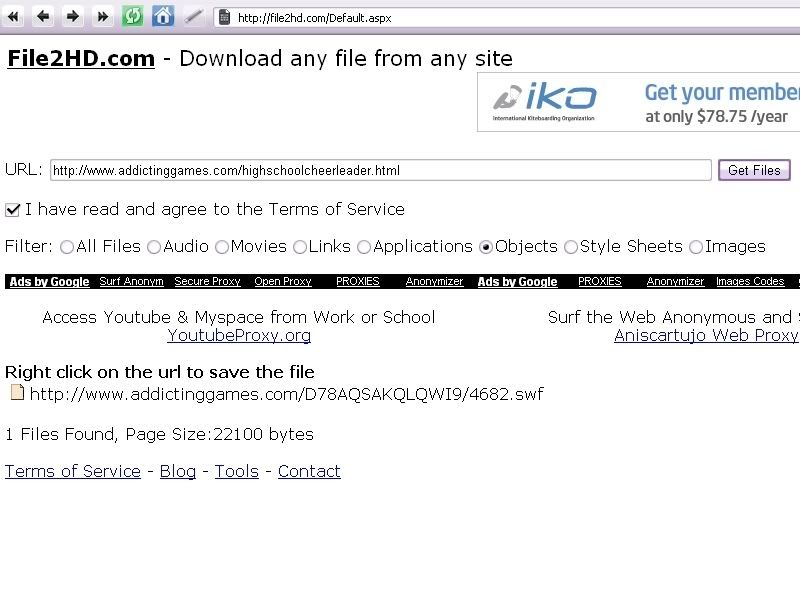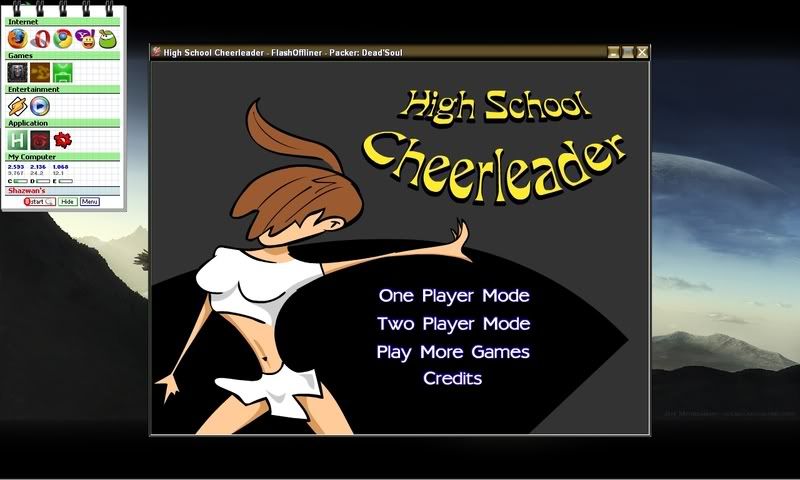This was so fast! Just a few days ago 6.62 AI was released!
Changelog:
6.63b (v0.212)
==============
-First update to 6.63b
-Fixed an issue that was causing AI bots to learn their abilities out of order
-Fixed another issue that was still causing the game to crash when a player leaves the game early
-Added some additional AI ability functionality (Crystal Nova, Storm Bolt, Mana Burn)
Download Link: