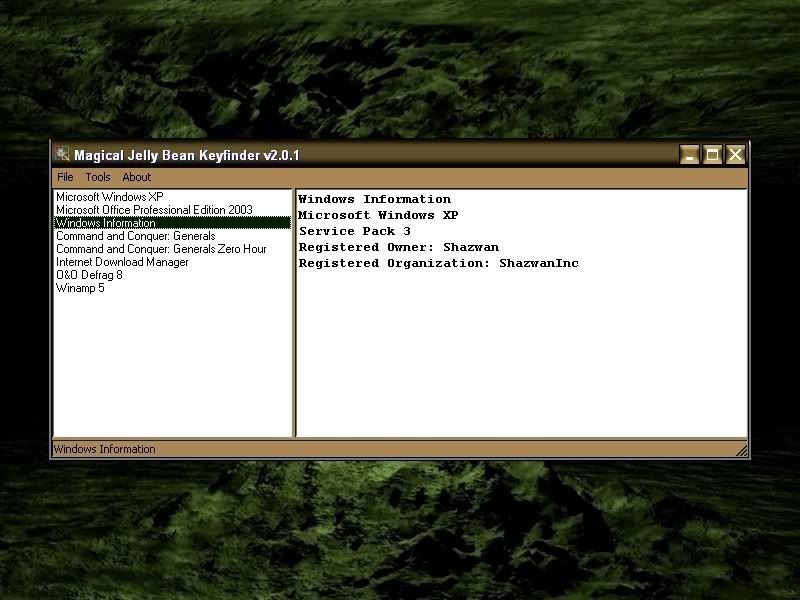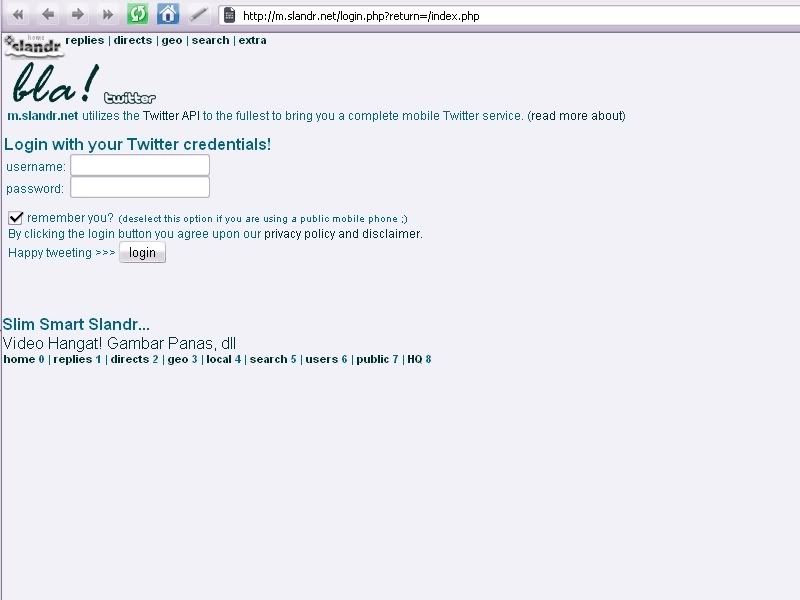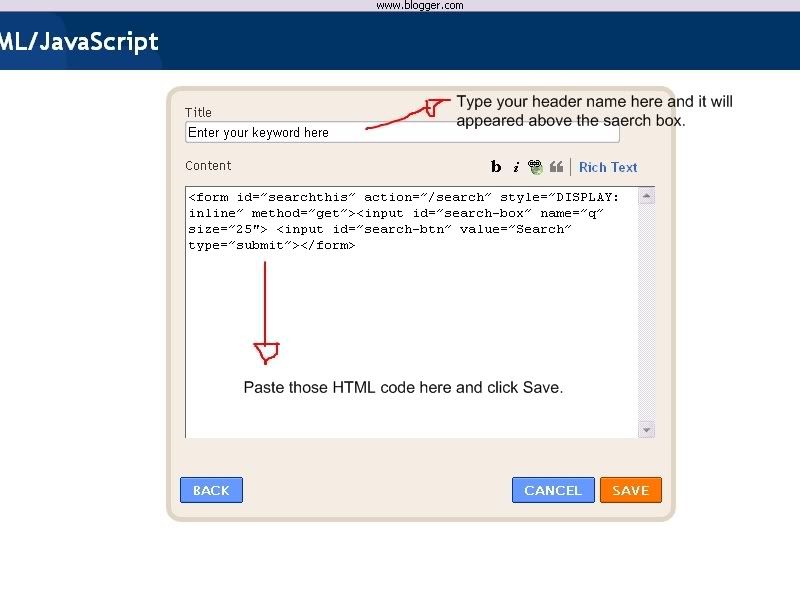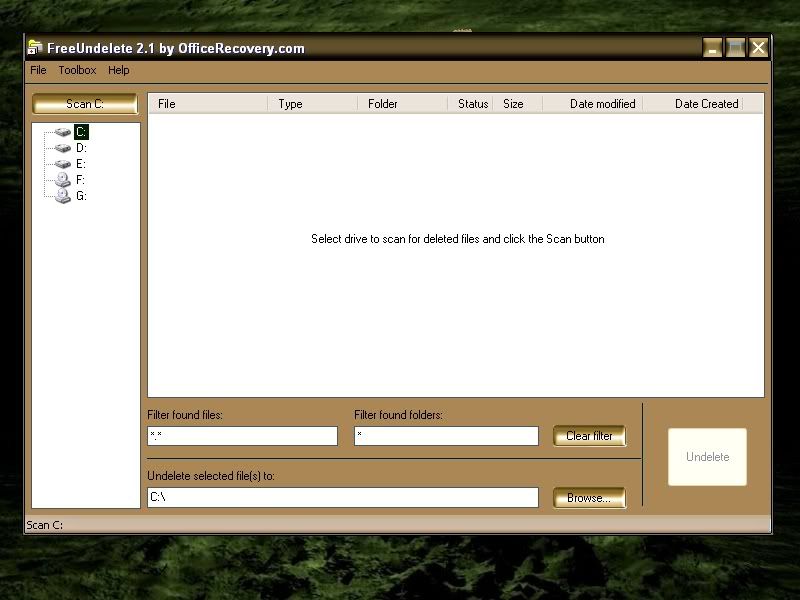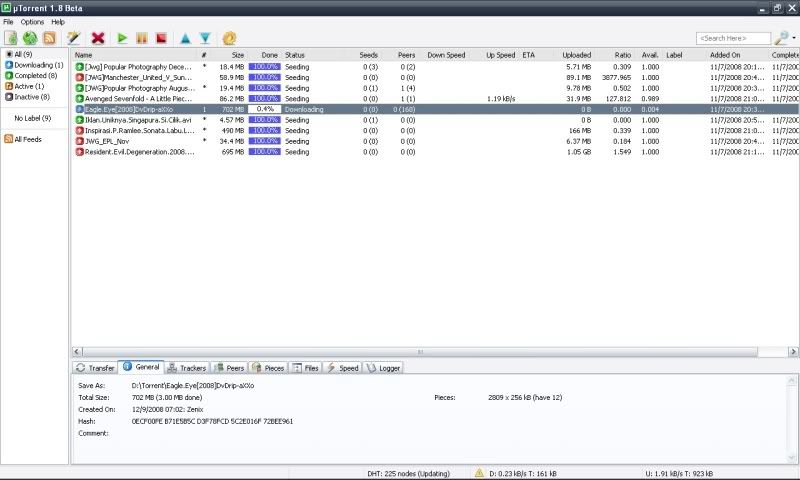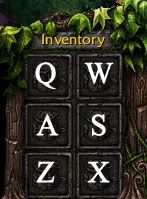December 30, 2008
Recover Your Product Keys With Keyfinder
Not anymore!
You can always save and retrieve yor product keys with this KeyFinder.
The Magical Jelly Bean Keyfinder is a freeware open source utility that retrieves your Product Key (cd key) used to install Windows from your registry. It allows you to print or save your keys for safekeeping.
Some of Keyfinder features:
1) The ability to retrieve product keys from unbootable Windows installations.
2) It also has a community-updated configuration file that retrieves product keys for many other applications.
3) Its also support Microsoft Office 2007 and windows Vista!
4) And, the best is, It's FREE!
Download Link : KeyFinder
December 28, 2008
Slandr : Check Your Twitter via Mobile Phone
Some of Slandr features:
1) Read replies and direct messages.
2) Search through all recent Twitter postings (powered by Summize).
3) Edit your location and view the locations of the friends.
You can acces Slandr via your mobile here.
December 26, 2008
How To Add A Simple Search To Your Blog
For me, every blog should have a "Search" feature. This will make your posts reachable and make your reader happy for this feature.
Below are the simple instruction on how to add this feature to your blog.
1. Log into your Blogger.com account.
2. Click the Layout tab from your blog Dashboard.
3. Click Page Elements.
4. Click Add a Gadget above the section you want to put your search box in.
5. Find and click the plus sign next to HTML/Javascript.
6. Type Search this site (or whatever you want) in the Title box or leave it blank.
7. Copy and paste this HTML code in the text area.
__form id=”searchthis” action=”/search” style=”DISPLAY: inline” method=”get”**__input id=”search-box” name=”q” size=”25″** __input id=”search-btn” value=”Search” type=”submit”**__/form**
Note: Replaced all the "__" with "<" and "**" with ">"
7. Click Save.
8. Click Preview.
9. You may have to drag the search gadget into a new area until you get it positioned where you want it to show on the blog.
10. View your blog to see the result.
Now you have a simple way for your reader to search your blog and the results will appear embedded in your blog. So the reader will not need to read every posts of yours to find what they are looking for.
p/s : Just leave a comment if you had any trouble to make this feature. I will try my best to help.
December 25, 2008
Backup Your Firefox Settings With MozBackup
There are a couple of good reasons to backup your web browser settings frequently. If you want to install the browser on another computer, you can use that backup to restore your settings, history, and bookmarks. You can choose which settings you want to backup.Let's say, I want to reformat my computer. That mean all the Firefox settings will be gone also. And at the same time, I do not want to lost all the settings. So, this is the time Mozbackup really useful. This little utility also compatible with: -Firefox 1.0 - 3.0 -Thunderbird 1.0 - 3.0 Alpha 1 -Sunbird 0.3 - 0.8 -Flock 1.0 - 1.1 -SeaMonkey 1.0a - 1.1 -Mozilla Suite 1.7 - 1.7.x -Spicebird 0.4 -Netscape 7.x, 9.x Download this program, and follow the steps. And remember, backup your settings frequently. By the time you need to restore the data, run MozBackup again and choose to restore the profile. Every single data will be restored to your Mozilla Firefox and you can smile again. Remember, prevention is better than cure. Have a nice day!
December 21, 2008
Tools To Recover Deleted Files
If you have deleted some files from your hard drive, don't be panic! As long as you use the right unerase software, your deleted files can be recovered very easily. Chance of success is more or less guaranteed if you act as soon as you realize that the files are missing.
Tools that can help you undelete files are not provided as standard in any operating system. So you will need to use undelete software.
The list below are some of the recommended data recovery software.
- Recover deleted files even if emptied from the Recycle Bin
- Recover formatted hard drives, even if you have reinstalled Windows!
- Recover your files after a hard disk crash
- Get back files after a partitioning error
- Recover documents, photos, video music & email.
- Recover from hard drive, camera card, USB, Zip, floppy disk or other removable media
- Free to try, need to buy for full version
- File systems supported: NTFS 1.0, NTFS 2.0, FAT32, FAT16
- Operating systems supported: Windows XP, 2000, NT 4 (SP2 or higher required), Windows 2003 Server
- Easy to use, no special user skills required
- Full install/uninstall support
- It's FREE!
- Recovers files instantly from hard drives, floppy drives and other types of fixed media.
- Rapid scan engine - a typical hard drive can be scanned for recoverable files within minutes.
- Scan all files and directories on selected hard drives.
- Search for a recoverable file using part or all of its file name.
- Utilizing a non-destructive, read-only file recovery approach. File Recover will not write or make changes to the section of the drive from which it is recovering data.
- Batch file recovery (recovers multiple files in one action).
- Works around bad-sector disk areas. Recovers data where other programs fail.
- Supports standard IDE/ATA/SCSI hard drives, including drives larger than 8 GB.
- Supports hard drives formatted with Windows® FAT16, FAT32 and NTFS file systems.
- NTFS/NTFS 5 + EFS, FAT 12/16/32, HFS/HFS+ file systems support
- In-depth disk scanning for certain file types
- Option to create disk images for deferred recovery
- Preview window to show the content of deleted files
- Shows probability of successful recovery for each file
- Recovers files from deleted and formatted partitions
- File filtering by name, mask, date and size
- Restores the structure of deleted folders
- One-click filter button to show only the deleted files
- Only have 30-day trial period. After that, need to register.
Recover My FIles
Free Undelete
December 19, 2008
Disby - Free IM+Email+Social Networking Applications.
 Digsby is a multiprotocol IM client that lets you chat with all your friends on AIM, MSN, Yahoo, ICQ, Google Talk, and Jabber with one simple to manage buddy list. So, we can say that Digsby is "IM+Email+Social Networking" applications.
Digsby is a multiprotocol IM client that lets you chat with all your friends on AIM, MSN, Yahoo, ICQ, Google Talk, and Jabber with one simple to manage buddy list. So, we can say that Digsby is "IM+Email+Social Networking" applications.
Digsby's Features
Instant Messaging
- One combined buddy list for all your AIM, MSN, Yahoo, ICQ, Google Talk, Jabber, and Facebook Chat Accounts.
- You can manage multiple conversations with tabbed conversation windows. You also can drag tabs out into their own windows for important conversations.
- Manage your Hotmail, Gmail, Yahoo Mail, AOL/AIM Mail, IMAP, and POP accounts right from Digsby.
- You will get popup notifications when new email arrives. Clicking a popup takes you right to the message with auto-login into webmail accounts.
- You also can perform actions such as "Mark as Read". ""Delete" or "Report Spam" right from the email InfoBox.
Social Networking
Digsby allows you to add social networking sites to the application:
- MySpace: updates to your friends' profiles, status, and private messages. Provides instant access to various parts of your MySpace account, such as your profile, home page, blog, etc.
- Facebook: updates in your friend feeds. Digsby now works with both the new and old styles of Facebook.
- Twitter: allowing you to easily submit new "tweets", and view your friends' tweets.
- LinkedIn: various updates from your friends
You can add and manage your email accounts, social networking
- Top Left: Customize you chat windows. Choose which themes you like.
- Bottom Left : It's a notification when your buddy goes online or offline. You can change it at the Notification tabs
- Middle : It's a Myspace status update. You can see your friends's latest update from here.
Digsby for me is really convenient. Furthermore, you can go to www.digsbies.org and submit a feature request and then other users can vote on it so the developers know which to implement first.
Have a try on this application 1st and I'm sure you'll agree with me!
Have a nice day with Digsby! :D
December 18, 2008
Firefox Issues Eight Patches for Web Browser
This article is for Firefox users only ya. :-p
 Mozilla has issued eight patches for its Firefox Web browser, three of which fix problems classified as critical.
Mozilla has issued eight patches for its Firefox Web browser, three of which fix problems classified as critical.
The patches come after security experts have recommended using a browser other than Microsoft's Internet Explorer 7 and older versions of IE due to a dangerous vulnerability. Microsoft is due to release an emergency patch for that problem Wednesday.
Two of the critical Firefox problems could allow an attacker execute a cross-site scripting attack, in which scripts or commands from one Web application that shouldn't run in another are successfully executed. The third problem relates to Firefox's browser engine, and could make it crash or possibly allow someone to remotely execute code on a PC, Mozilla said in its advisory.
Mozilla defines a critical vulnerability as one that could allow an attacker to run code on a machine in the course of normal Web browsing.
The patches are for Firefox version numbers 3.04 and 2.0.0.18. Mozilla has said this round of patches will be the last for Firefox 2, which it will now stop supporting. The update also removes the phishing filter in Firefox 2 because the browser uses an outdated version of a protocol used to import a blocklist of phishing sites supplied by Google. Firefox 2 users are being promoted to upgrade to Firefox 3.
Firefox's auto-update mechanism should automatically download these latest patches, and users will be prompted to restart the browser to complete the process.
How to make Firefox addons work with the newest Firefox
Newest Firefox version has been released and you're keen to try it. But when you install it, you found out that some of the addons wont work anymore.
No worries. You still can make it work.
Step 1 – Downloading the add-on
Step 2 – Extracting the add-on
Locate the add-on you just saved. You should be able to open the .xpi file with your favorite compression utility. Extract the add-on to the folder of your choosing.
Open the folder you just extracted the xpi file to. You’ll see a file called install.rdf. Right click and choose "Open with". You can either use notepad or WordPad.
Once you have the document opened do not get intimidated by the amount of text that you see. Search for the word "maxversion".
All you have to do is edit what is between the > <. In this case it says 3.0. Change the number to the current installed version of Firefox. In this case I have Firefox 3.1 Beta 1 installed. Which is written out as 3.1b1. So when I get done, it should say “
Step 4 – Recompressing the xpi file
If you use Winzip, I would recommend you open the folder containing the extracted contents of the xpi file and do a select all. Once all the files are selected, right click anyone of them and click “Add to zip”. When you’re done you should have a file ending in .zip. All that is left is to rename the zip file (in XP you’ll have to make sure you can see file extensions) to the name of the xpi file you downloaded earlier. Just make sure when you are done that the file ends in .xpi and not .zip.
That’s it. Now just open Firefox and drag the xpi file you just created into Firefox and choose install. Reboot Firefox and your add-on should now function properly.
Btw, I'm still using Opera as my default brower! :-p
December 17, 2008
Opening *.docx File
Have you ever received a*.docx file and do not have any idea what it is?
Well, it's actually a MicrosoftWord 2007's file. And its using different extension compared to Microsoft Office 203.
Example: *.ppt is Microsoft Office PowerPoint 2003 extension and *.pptx is Microsoft Office PowerPoint 2007.
Microsoft probably thought that by making these the default formats, everyone would actually be upgrading to the new version of Office as soon as it was released. But anyway, I'm still using old Office 2003. :-p
How to open those new extension without using new version of Office? Well, take a look at this.
Using OpenOffice:
OpenOffice.org is an open-source, multiplatform and multilingual office suite comparable with MS Office. The best, its FREE!
Using ZamZar:
Zamzar is an online service to convert files between various formats, docx (and pptx and xlsx) being one of them. The website is free of advertisements and the service speedy. What more can you ask for ? All that Zamzar asks for is your email address to send over a link to the converted document, and of course the original document.
December 15, 2008
Is Popular software Safe and Secure?
Do you think popular softwares always safe and secure?
Do you think using antivirus will ensure the safety of your PC?
Think again.
Bit9 has listed the most widely used applications with known security flaws.
A list compiled by enterprise application whitelisting vendor Bit9 found that 12 of the most popular consumer applications are being used despite having vulnerabilities that could make for compromised systems or stolen data.
The list included Mozilla Firefox (tha's why iI'm using Opera!), Apple's iTunes,Safari browser. Antivirus utilities didn't escape mention, with products from Symantec's Norton family and from Trend Micro also listed.
So, do not completely trust your antivirus vendors and popular softwares that evolves around you. Safety first ya. :-)
For further reading, click here.
December 13, 2008
Google Chrome Officially Out of Beta
This new and popular Google project is now officially out of Beta!
Means it's already final build now. It's so fast for a Google product as Gmail is still i Beta.
What I like in Chrome is it's blazing fast and have a nice, simple interface! Haha.. But of course, Opera is still number 1 in my heart! :-p
"Since we first released Google Chrome, the development team has been hard at work improving the stability and overall performance of the browser. In just 100 days, we have reached more than 10 million active users around the world (on all seven continents, no less) and released 14 updates to the product. We're excited to announce that with today's fifteenth release we are taking off the "beta" label! "
Some improvement in final released of Chrome:
- Better stability and performance of plug-ins (particularly video).
- Even more speed.
- Bookmark manager and privacy controls.
Download Google Chrome.
December 12, 2008
Lock Folder Without Using Software
1. Open Notepad and copy the below code
2. Change your password in the code (bolded part)
3. Save file as locker.bat .
4. Now double click on locker .bat
5. I t will create folder with Locker automatically for u. After creation of the Locker folder, place the contents u want to lock inside the Locker Folder and run locker.bat again .
************************************************
cls
@ECHO OFF
title Folder Locker
if EXIST "Control Panel.{21EC2020-3AEA-1069-A2DD-08002B30309D}" goto UNLOCK
if NOT EXIST Locker goto MDLOCKER
:CONFIRM
echo Are you sure u want to Lock the folder(Y/N)
set/p "cho=>"
if %cho%==Y goto LOCK
if %cho%==y goto LOCK
if %cho%==n goto END
if %cho%==N goto END
echo Invalid choice.
goto CONFIRM
:LOCK
ren Locker "Control Panel.{21EC2020-3AEA-1069-A2DD-08002B30309D}"
attrib +h +s "Control Panel.{21EC2020-3AEA-1069-A2DD-08002B30309D}"
echo Folder locked
goto End
:UNLOCK
echo Enter password to Unlock folder
set/p "pass=>"
if NOT %pass%== type your password here goto FAIL
attrib -h -s "Control Panel.{21EC2020-3AEA-1069-A2DD-08002B30309D}"
ren "Control Panel.{21EC2020-3AEA-1069-A2DD-08002B30309D}" Locker
echo Folder Unlocked successfully
goto End
:FAIL
echo Invalid password
goto end
:MDLOCKER
md Locker
echo Locker created successfully
goto End
:End
6 alternative browsers
ComputerWorld has come out with an excellent article which puts these 'lesser-known' browsers out for a spin and see how they do. The browsers compared were :
- Camino (for the Mac)
- Maxthon (for the PC)
- OmniWeb (for the Mac)
- Opera (both the Mac and PC versions) **
- Shiira (for the Mac)
Short introduction to those browser.
- Camino - An open-source browser based on Mozilla's Gecko rendering engine, is clearly designed to be a simple, easy-to-use, yet fully functional browser. With a look and feel very similar to Safari and Firefox, almost anyone will find it easy to work with in seconds.
- Maxthon - If you're looking for a browser that bristles with power features, and don't mind a somewhat unattractive interface and some confusing configuration, then Maxthon is the browser for you. It's got just about every feature built into competing browsers. Power users will love it. Those who like sleek design will turn away.
- OmniWeb - OmniWeb has been around longer than Mac OS X, dating back to the NeXT platform of the 1990s. OmniWeb has always been an excellent citizen of technologies specific to the NeXT -- and later, OS X -- platform, and the polish shows through in even minor details.
- Opera - Opera is a Windows-based browser that has been ported to many different platforms, including most Unix variants such as Mac OS X and Linux/FreeBSD/Solaris; cell phone operating systems, including Windows Mobile, PalmOS, BlackBerry OS. But despite its ubiquitous nature, Opera has so far only captured 2% of the browser market.
- Shiira - Shiira is a relatively new entrant to the Mac Web browser market. Like Apple's Safari and Google's Chrome, Shiira is based on WebKit.
Further Reading : Neowin, ComputerWorld
Short Notes
* = My previous default browser
** = Current default browser! It's the best! Try it!
December 11, 2008
Microsoft's Irish website defaced
The page is used as a re director to http://www.microsoft.com/en/ie/default.aspx. The group involved are believed to be Turkish hackers.
Microsoft has a history of having its websites defaced, in 2004 Microsoft.com was defaced and during 2007 Microsoft UK was defaced and hacked. Earlier this year it was revealed that thousands of sites that run Microsoft's web server IIS had been hacked due to a SQL server injection.
According to a netcraft report, Microsoft.ie runs on Windows Server 2003 and is hosted by Novara Shared Hosting.
Thanks to Robin Blandford whose Tweet made Neowin aware of this story.
At the time of writing the site was still sitting live and defaced but for those that might read this a little late here's a screenshot:

December 10, 2008
Migrate From BitComet To uTorrent?
Thinking of switching to uTorrent that more convenient but at the same time, want to keep your torrent files and let uTorrent complete those files?
That's an easy step.
Remove the selected torrents. (Make sure you remove the tasks only.
Close your BitComet and go to the download folders (where you saved all your downloaded torrents).
What you need to do now is just remove the .bc extensions from incomplete torrent.
Open your incomplete torrent file(s)using uTorrent and make sure you save it to the same folder that you did in BitComet. uTorrent will detect the partial download, do a hash check to see how far along it is, and continue the download.
^Im using BitComet^
^Now Im switching the torrent to uTorrent^
December 5, 2008
How To Create A Secure Ad-Hoc Network?
Want to connect between two or more laptops but did not know how to do it?
You want to play DotA through Local Area Network but did not have any network cable or Internet?
You can do all of that by creatig an ad-hoc connection.
To create an ad-hoc network, follow these simple steps.
- Double click on the wireless icon in your system tray.
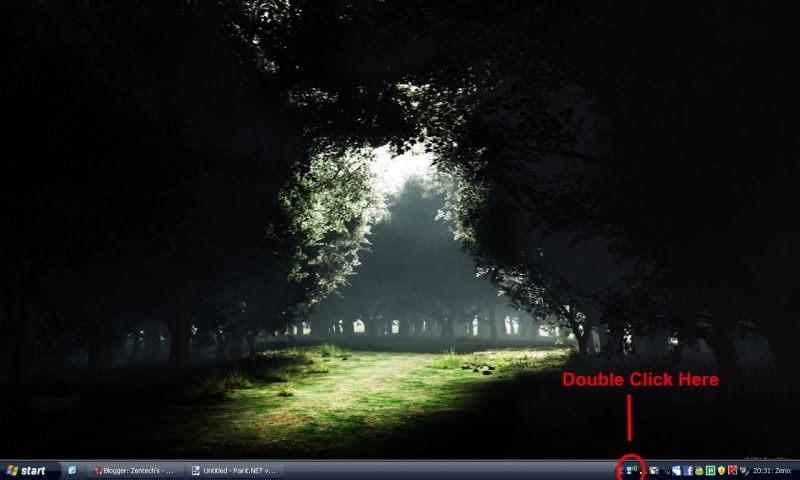
- A new window will appear. Click at the "Properties" button and another window will appear. At the "Wireless Network" tab, choose "Add".
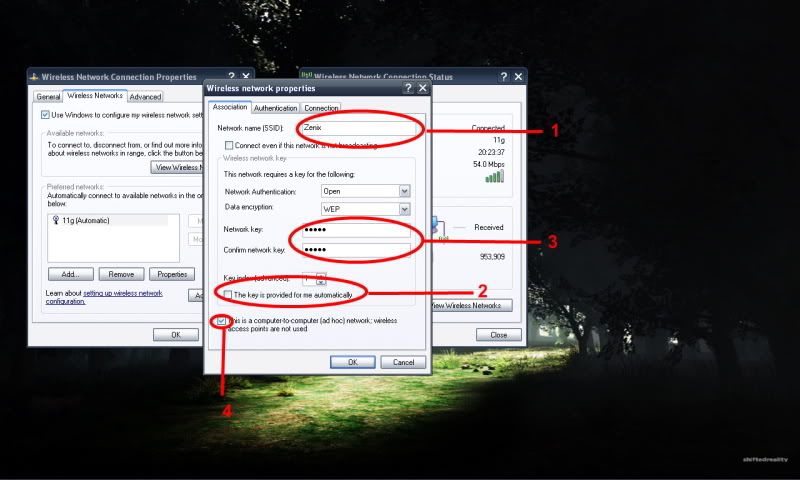
These following steps are based on the numbers in the picture above.
- Put your desired name for you ad-hoc connection.
- Un-tick this box.
- "Network key" and "Confirm network key" will be available after you've done the 2nd step. Put your network key.
- Tick this box.
Click "Ok" after the 4th step. Click "Ok" once again afterward.
Your ad hoc network is all set up now!!
Double-click at your wireless icon once again and look up for a network connection.
Connect to your ad-hoc connection and key in your password you've in step 3.

Now, ask your friends to connect to your ad-hoc connection. It may take a minute or two to aquire a network address.
Have a great day!
December 4, 2008
How To Delete a Locked File
Have any problem ejecting USB Mass Storage Device? Like this?
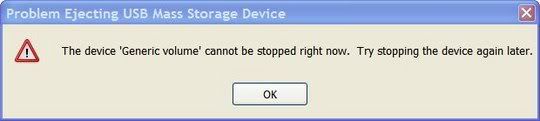
So, Unlocker is the best solution!
This utility is the solution to the following types of Windows error messages :
- Cannot delete folder: It is being used by another person or program
- Cannot delete file: Access is denied
- There has been a sharing violation.
- The source or destination file may be in use.
- The file is in use by another program or user.
- Make sure the disk is not full or write-protected and that the file is not currently in use
Download this free,small utility here and install it.
If any of the error messages appeared, simply right click at the folder or file and select Unlocker.
Example :
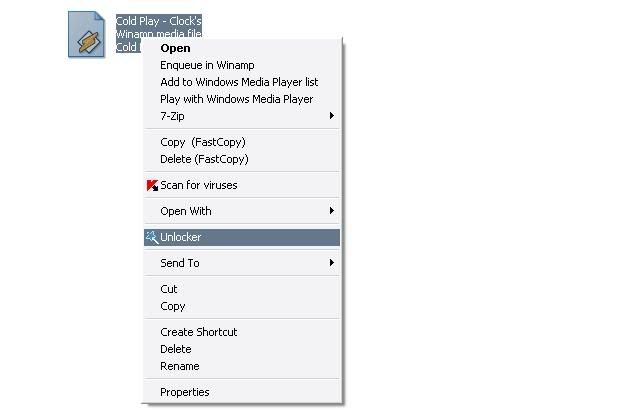
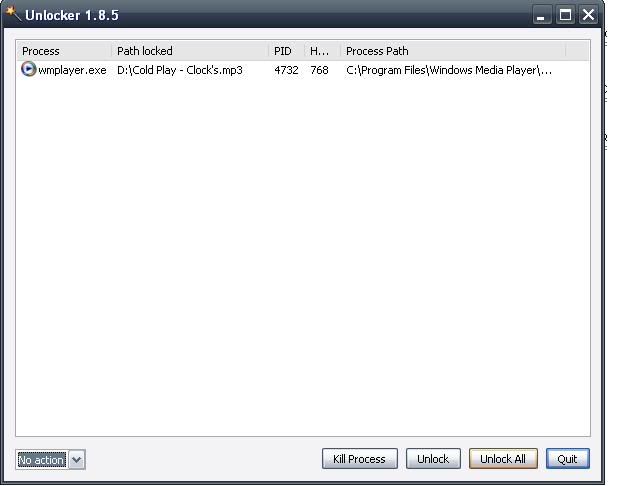
This screen will appear when you click Unlocker and will show what process using the file u want to delete. Choose"Unlock All" and you now can delete that file like normal.
Download Unlocker
December 2, 2008
Automatically Turn On Health Bar Status In DotA
And feeling tired have to press the button "Alt" the entire game?
Now you can comfort your hand and enjoy your game with this helpful little software.
What you need to do is download this Inventory AI+.
- Extract it and you should see a green icon.
- Double click on it before you run your Warcraft III.
- When the game started, press the "~" key on your keyboard, and you'll see the health bar will turned on for the entire game.
.
And also, this program provide the shortcut keys for your item in inventory slots. You just need to press the "Alt" button and the slot key to activate your item.
So, if you want to activate your item in the Z slot, just press "Alt+Z".
Anyway, I highly recommended this software for those who still using Warcraft III version 1.21.
Have a great time!