This post also on how to backup, but in different browser. And it's Internet Explorer.
Download this small utility named BackRex Internet Explorer Backup here.
It can backup and restore settings for Internet Explorer. It allows you to backup :
1) Favorites
2) Proxy & connection settings
3) Security zones
4) User customizations
5) Cookies
6) History
7) Dialup accounts
8) Form Autocomplete entries
It's works on Internet Explorer versions 4.0, 5.0x, 5.5, 6.0, and 7.0.
Some screenshot:
If you planning to migrate from IE6 to IE7, you can backup your IE6 settings and restore it on IE7.
And remember to backup it it frequently with the "Schedule Backup" option. Have a nice surfing with Internet Explorer!
And remember to backup it it frequently with the "Schedule Backup" option. Have a nice surfing with Internet Explorer!
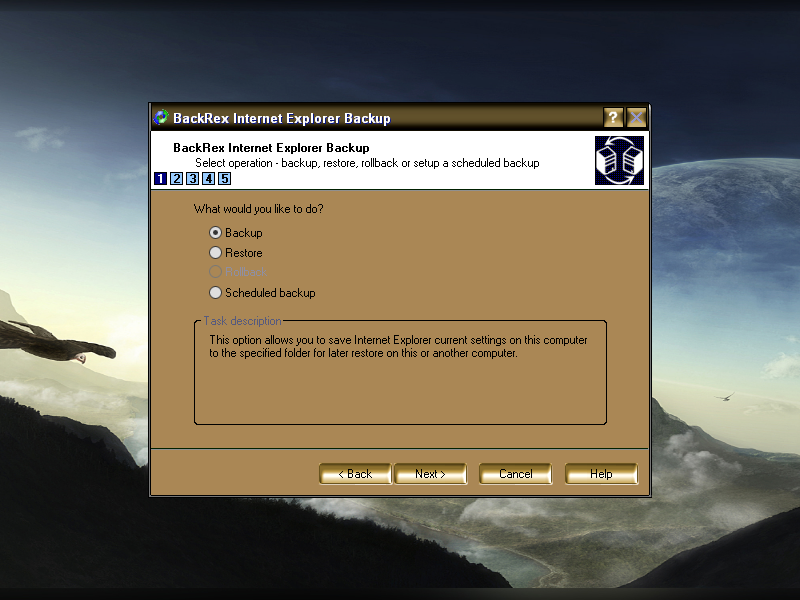

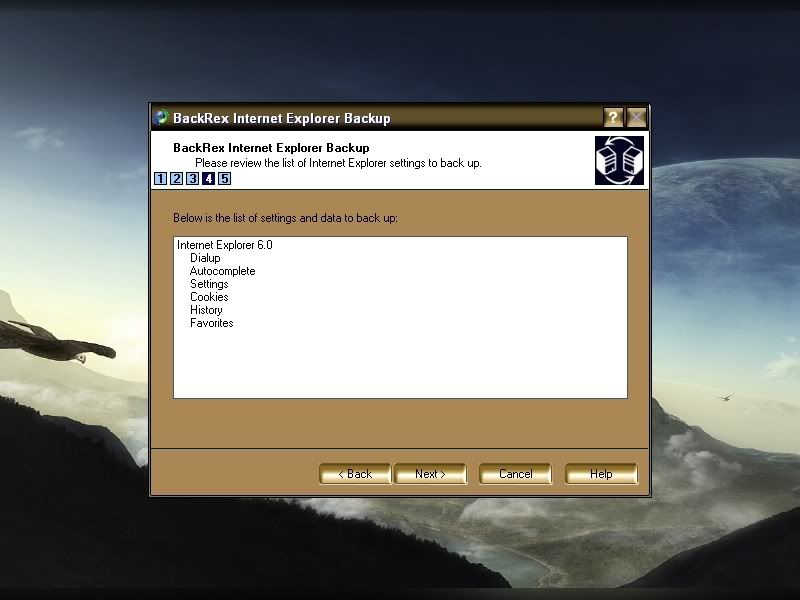
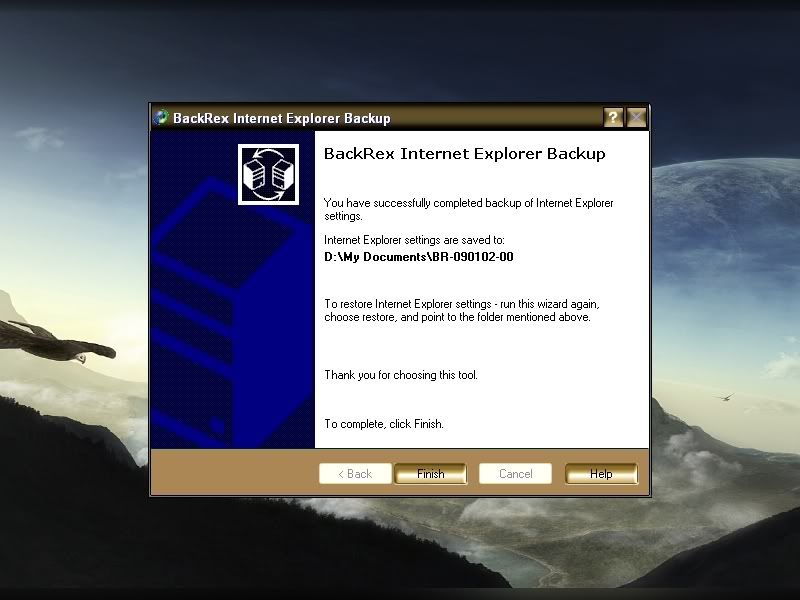
No comments:
Post a Comment